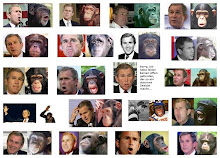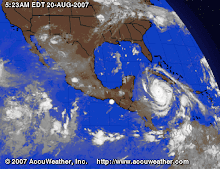In the first post of this DNSSEC series, I have shown the problem (DNS vulnerabilities), and in the second post, the "solution." In this third post, I am going to analyze DNSSEC. Can DNSSEC protect the users against all of the attacks? Or just part of them? What about corner cases?
The following list are the attack types from the first post, where DNSSEC can protect the users:
- DNS cache poisoning the DNS server, "Da Old way"
- DNS cache poisoning, "Da Kaminsky way"
- ISP hijack, for advertisement or spying purposes
- Captive portals
- Pentester hijacks DNS to test application via active man-in-the-middle
- Malicious attacker hijacks DNS via active MITM
The following list are the attack types from the first post, where DNSSEC cannot protect the users:
- Rogue DNS server set via malware
- Having access to the DNS admin panel and rewriting the IP
- ISP hijack, for advertisement or spying purposes
- Captive portals
- Pentester hijacks DNS to test application via active man-in-the-middle
- Malicious attacker hijacks DNS via active MITM
If you are a reader who thinks while reading, you might say "What the hell? Am I protected or not???". The problem is that it depends… In the case where the attacker is between you and your DNS server, the attacker can impersonate the DNS server, downgrade it to a non DNSSEC aware one, and send responses without DNSSEC information.
Now, how can I protect against all of these attacks? Answer is "simple":
- Configure your own DNSSEC aware server on your localhost, and use that as a resolver. This is pretty easy, even I was able to do it using tutorials.
- Don't let malware run on your system! ;-)
- Use at least two-factor authentication for admin access of your DNS admin panel.
- Use a registry lock (details in part 1).
- Use a DNSSEC aware OS.
- Use DNSSEC protected websites.
- There is a need for an API or something, where the client can enforce DNSSEC protected answers. In case the answer is not protected with DNSSEC, the connection can not be established.
Now some random facts, thoughts, solutions around DNSSEC:
- Did you know .SE signed its zone with DNSSEC in September 2005, as the first TLD in the world?
- Did you know DNSSEC was first deployed at the root level on July 15, 2010?
- Did you know .NL become the first TLD to pass 1 million DNSSEC-signed domain names?
- Did you know that Hungary is in the testing phase of DNSSEC (watch out, it is Hungarian)?
- Did you know that you can also use and test that cool DNSSEC validator?
- Did you know that there are alternative solutions like DNSCrypt?
- Did you know that in the future you might be able to enforce HSTS via DNSSEC?
- Did you know that in the future you might be able to use certificate pinning via DNSSEC?
Note from David:
Huh, I have just accidentally deleted this whole post from Z, but then I got it back from my browsing cache. Big up to Nir Sofer for his ChromeCacheView tool! Saved my ass from kickin'! :D
Continue reading- Tools Used For Hacking
- Bluetooth Hacking Tools Kali
- Hack Tools For Pc
- Hack Rom Tools
- Hacker Tools Hardware
- Hacker Tools 2020
- Kik Hack Tools
- Hacker Tools Apk
- Hacking Tools For Windows 7
- Hacker Tools Mac
- Hack Tools Github
- Hacking Tools Github
- Hacking Tools Software
- Pentest Tools Review
- Nsa Hacker Tools
- Hacker Techniques Tools And Incident Handling
- Hacker Tools Free Download
- Best Pentesting Tools 2018
- Hacker Security Tools
- Nsa Hack Tools Download
- Hack Tools
- Bluetooth Hacking Tools Kali
- Nsa Hack Tools
- Top Pentest Tools
- Black Hat Hacker Tools
- Hack Website Online Tool
- Hack Tools
- Hacker Tools Mac
- Pentest Tools Website
- What Are Hacking Tools
- Hacker Tools Github
- Hacking Tools For Games
- Nsa Hack Tools
- How To Hack
- Hacker Security Tools
- Hacker Tools
- Hacking Tools Name
- Hacking Tools 2020
- Pentest Tools Android
- World No 1 Hacker Software
- Hacker Search Tools
- Best Hacking Tools 2020
- Hacker Tools Software
- Hack Tools For Mac
- Pentest Tools Kali Linux
- Pentest Tools Android
- Easy Hack Tools
- Top Pentest Tools
- Hacking Tools For Windows Free Download
- Pentest Tools Apk
- Hackrf Tools
- Pentest Tools Open Source
- Pentest Tools Free
- Best Hacking Tools 2020
- Nsa Hack Tools
- Pentest Tools Apk
- Hacking App
- Hack Website Online Tool
- Hacker Tools 2020
- Hacking Tools Windows 10
- Hacking Tools Software
- Pentest Tools Github
- Hacking Tools
- Pentest Tools Github
- Hacking Tools Usb
- World No 1 Hacker Software
- Game Hacking
- Hacker Tools Apk
- Hacking Tools Free Download
- Hacking Tools Mac
- Hacking Tools For Mac
- Pentest Tools Kali Linux
- Physical Pentest Tools
- Hacking Tools
- Hack Tools Download
- Pentest Tools Port Scanner